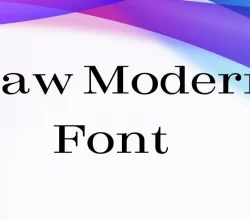The Vijaya Font belongs to the Serif typefaces fonts. It is a dynamic font. The creator of this font is Modular Infotech. The publisher of this font is also Modular Infotech. It is the font which mainly in use for displaying Tamil text in different documents. This font was also introduced in Microsoft Windows. It has two styles which are Vijaya regular and bold.
It is designed to use for rendering text in windows, on-screen reading, and developing user interfaces. This font also supports the Tamil script. It contains 422 glyphs and 2048 units per em. It provides 1462 Ascenders and -600 Descenders value. This font feature includes heights of letters at 2062 and max advance width of 3010.
This is an Open Type Font. You can use this font for your personal and professional work to create any document, images, and print. This font is easily available you can download this font by clicking on the download button below in the download section.
Who Used Vijaya Font?
Designers use this font for creating different types of designs due to its attractive and professional look. Many clients demand to use this font on their designs due to its elegant style. Many designers use this font for book titles and body text because it is legible and professional.
You can also use this font for Logo designing, product packaging, social media posts, posters, flyers, and much more. This font is also good for the minimalist web because it is easily noticeable and grabs the attention of the customers due to its attractive look.
This font is an excellent choice to use for your personal and professional work to create different types of documents, graphical designs, and much more. Vijaya font is used for displaying Tamil text in movie subtitles and documents. This font is available by default in Microsoft Windows 7.
Vijaya Font Family Appearance
Details in Table
| Name | Vijaya Font |
| Designer | Modular Infotech |
| Style | Serif |
| File Format | OTF, TTF |
| License | Free for personal use only |
Font License Guide
This font is free to use for personal use but you have to read its license carefully before using it and you have to purchase it for commercial use.
Alternatives of Vijaya Font
- New York Font
- Tinos Font
- Nirvana Font
- Valenciaga Font
- Butler Font
- Constantia Font
- Recoleta Font
- Kakkoi Font
- Didot Font
- Cambria Font
- Playfait Display Font
- Palatino Font
Family of Vijaya Font
- Vijaya-Regular
- Vijaya-Bold
Vijaya Font Free Download
If you want to download and use this amazing Serif font. Then simply just click the download not button below and enjoy using this font for free.
Supported Languages
Romanian, Kazakh (Latin), Czech, Spanish, Greek and Dutch Kurdish (Latin), Vietnamese in Latin, Ukrainian, Polish, Italian, Turkish, French, Arabic, Greek, Cyrillic, Icelandic, Basque, Estonian, Irish, Croatian, Belarusian, Hebrew, Thai, Luxembourgian, Russian, Portuguese, Belarusian (Latin), Swedish, Hebrew, Bulgarian, Serbian (Cyrillic), English, Urdu, German, Persian, Hungarian, Danish, Serbian (Latin), Lithuanian, Slovenian, Latvian, Slovak, Finnish.
FAQs About This Font!
Vijaya Font is free for commercial use?
No, it is only free for personal use. It requires the user to buy a commercial license to use it for commercial purposes. It is better to read the license agreement before buying and using it.
Vijaya Font is secure for my system?
Yes, this font is in all way secure for your system and you can use it without any problem. If you still have any doubt then you can run an antivirus check on the font file.
Do Adobe Applications support Vijaya Font?
Yes, all applications of Adobe support this font. Although, it is not available at the time of installation so the user will have to install it manually to use it.
Does MS Office support Vijaya Font?
Yes, all applications of MS Office support this font. Although, it is not available at the time of installation so the user will have to install it manually to use it.
Vijaya Font is secure for my system?
Yes, this font is in all way secure for your system and you can use it without any problem. If you still have any doubt then you can run an antivirus check on the font file.